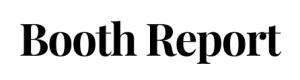Improve SEO For Your Photo Booth Business Website?
Recently, I updated and re-did the Booth Report website, focusing on improving its SEO, and the results have been phenomenal!
Here is what our metrics looked like before updating the design:
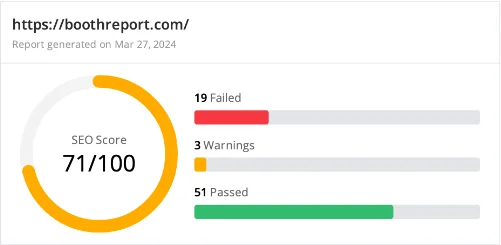
Here is how they look now after the update:
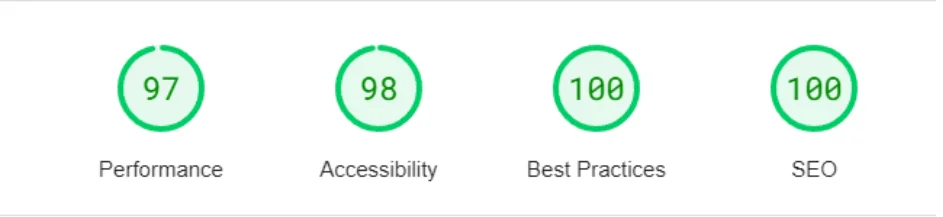
I’ve learned a lot through this process, and I’m sharing some tips that can significantly improve your photo booth business’s online presence.
The best part? You don’t need an SEO specialist to implement these strategies (although there is much more they can do beyond these simple tips).
In my experience, if you are serious about improving your rankings on Google, hiring an SEO specialist is well worth it, although I know it’s not easy to find the good ones.
That’s why I will personally pay to have my SEO expert optimize the websites of three Booth Report readers. It will be free to you.
My only hope and request is that you showcase your results in a future Booth Report post. More information on how to enter is at the bottom of this post.
But first, here are three essential tips you can start implementing today.
1. Improve Page Speed
Page speed is crucial for both user experience and SEO. Slow-loading pages frustrate visitors and lead them to leave your site quickly, which can hurt your bounce rate.
Here is an example of boothreport.com page speed:
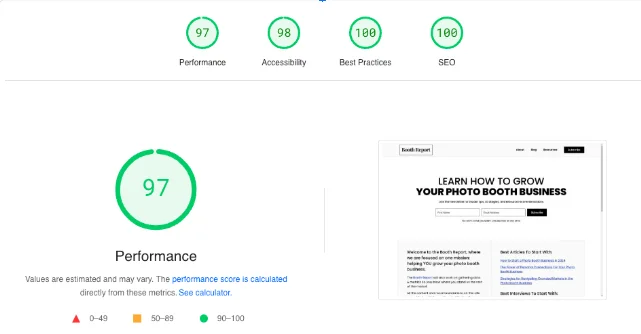
I know in the photo booth industry, we love showcasing our work with high-quality images, but large image files can significantly slow down your website.
Google prioritizes fast-loading sites in its search rankings, so a faster site can help you rank higher.
How to Improve?
Compress your images using the WebP format. WebP is a modern image format that provides superior compression without sacrificing quality, making your images smaller and your page loads faster.
For instance, a JPEG or PNG image can be compressed into a WebP image, reducing its size by up to 80%.
To convert your images to WebP, you can use free tools like Convertio. This tool allows you to upload your images and download the optimized WebP versions.
Once converted, upload these WebP images to your website and delete the previous ones.
This simple change will reduce your load times, resulting in better user experience and higher SEO scores.
2. Use H1 Tags Properly
When you visit a webpage, it’s usually clear to you as a human what the main headline is due to its size and placement.
However, search engines don’t detect it the way that humans do. They rely on HTML tags to understand the structure and hierarchy of content. This is where H1 tags come in.
Here is an example of a properly set up H1 Tag:
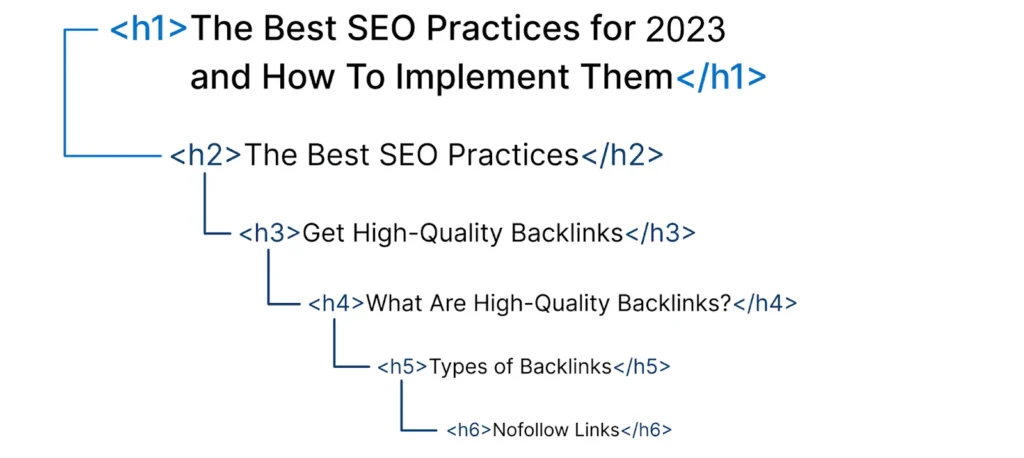
How to Improve?
Make sure your main headline is wrapped in an H1 tag in your website’s code. The H1 tag indicates to search engines that this text is the primary focus of the page.
Proper use of H1 tags helps search engines quickly grasp what your content is about, improving your chances of ranking well for relevant keywords.
Here's how to set an H1 tag in the backend of your website:
If your website is on WordPress:
- When editing a post or page, highlight the main headline.
- Use the formatting toolbar to set the text as “Heading 1” (H1).
Directly in HTML:
- In the HTML code, wrap the headline in <h1> tags, like so: <h1>Your Main Headline Here</h1>.
Most website builders make it easy to set H1 tags without any coding knowledge. Just ensure that each page has only one main headline marked with an H1 tag.
By correctly using H1 tags, you help search engines understand and rank your content more effectively.
3. Implement Internal Linking
Creating engaging content is just the first step. To maximize the impact of your content, you should also focus on internal linking.
Internal links are links that point from one page on your website to another. They are crucial for SEO and user navigation.
Here’s how internal linking looks in practice on our site:
How to Improve?
Include links to other relevant articles or pages within your content. This practice helps search engines understand the relationship between your pages and can distribute link equity (ranking power) throughout your site. It also encourages visitors to explore more of your content, keeping them on your site longer.
For example, if you have a blog post on “How to Start a Photo Booth Business in 2024” you could link it to another post on “10 Ways to Generate Hundreds of Leads For Your Photo Booth Business”
This way, visitors interested in one topic are guided to another relevant topic, reducing bounce rates and increasing engagement.
When you strategically link your pages, you create a network of content that search engines and users can easily navigate. This boosts your site’s SEO and provides a better experience for your visitors.
Conclusion
By focusing on page speed, using H1 tags properly, and implementing internal linking, you can significantly improve your site’s performance and search engine rankings.
Following just these simple tips has made a significant difference for us, and I’m confident they can help your business too.
Giveaway!
Because of the massive improvement I’ve seen from SEO, I’m happy to announce that I will be offering fully free SEO optimization to three readers of the Booth Report!
I will cover all the costs for these optimizations, so you can enhance your site’s SEO without any expense.
My only hope and request is that you showcase your results in a future Booth Report post. Considering hiring an expert should cost thousands of dollars, I’d say it’s a fair trade.
Please fill out this short form for a chance to be selected.